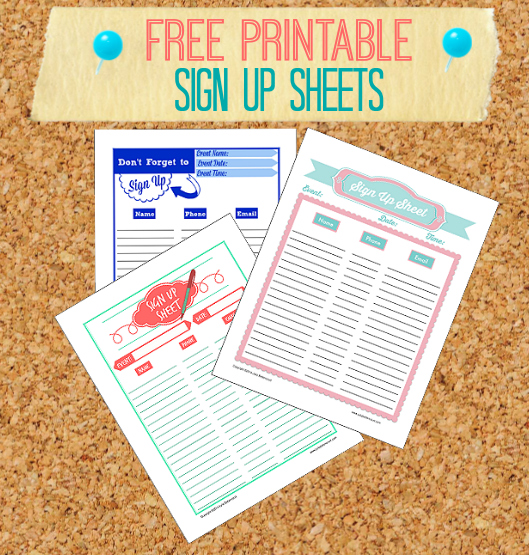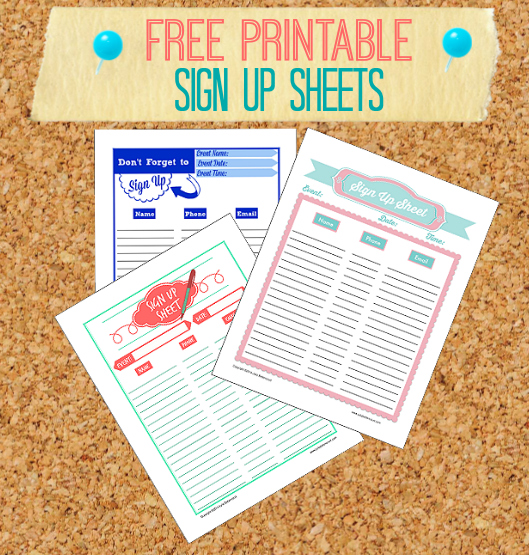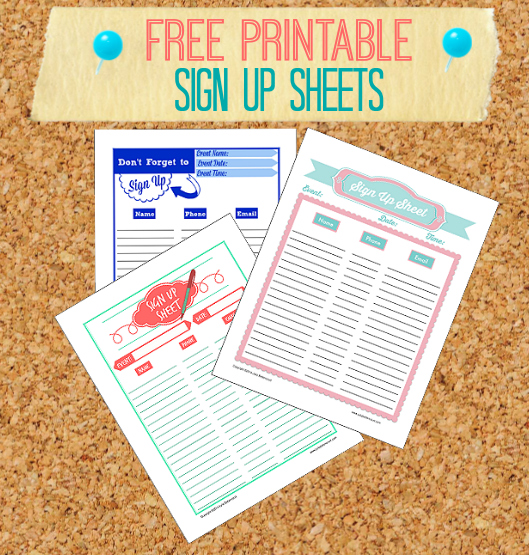
by Chris Young | May 24, 2016 | Communication, Free Resources, Resources, Technology
Free Printable Sign Up Sheets
As a ministry with programs and volunteer needs, we are always having to request for people to sign up for upcoming events. Your church management software might have a sign up app you can use. If not, you might consider using an easy and free web based app like Jot Form.
However, you might be where I’ve been time and time again…..just needing something that will work in a hurry. Today I’d like to share with you some free printable sign up sheets that not only do the trick, but look good as well.
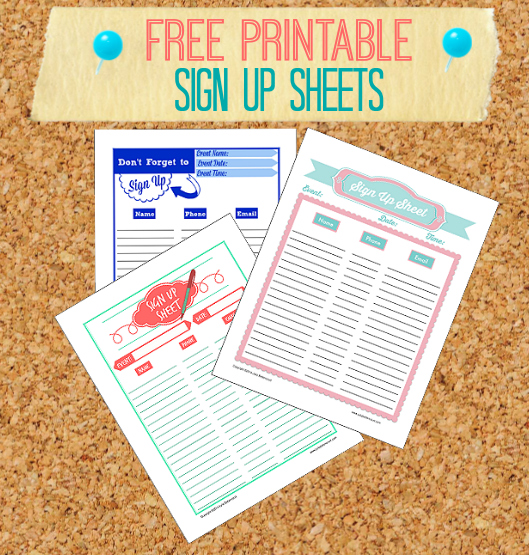 Click for Download Page
Click for Download Page
Thanks to Julia from Made 2B Creative for being gracious to share!
by Chris Young | Sep 3, 2013 | Communication, Uncategorized
Summer hiatus? Yes. Other life situations? Yes.
As you know summer picks up dramatically for most of us in children’s ministry. Camp, VBS, weekly events, and family time all crammed into two short little months.
Add my wife getting pneumonia, an unexpected surgery (that I found out I was going to need while I was at kids camp), and the death of a family member. I’m back in the game now.
Some things to look forward to in upcoming blogs:
-special needs resources
-introduction of a new Georgia Baptist state children’s ministry leader
-fall kid’s ministry conferences
-new resources
Stay tuned to the Children’s Ministry Network, and help us keep the kidmin conversations alive!
Chris
by Chris Young | Jun 5, 2013 | Communication, Free Resources, Resources, Video

Now that you’ve got your free presentation software for Children’s Worship, you will need great, professional looking graphics and videos to display during your program. I’ve included links to a few FREE resources for your children’s ministry.
1. Graceway Media– Check out these great countdown clocks, video, and still images. Very professional. Very free. Sign up for a free account to begin downloading immediately.
2. FreePik – Great Photos and Photoshop files that you can use for backgrounds for your presentation material.
3. Muddy River Media – Video loops, countdown clocks, still images.
4. Church Media Design – Backgrounds, theme packs.
5. Creation Swap – Motions, slides, photos. Lot of great stuff. One of my favorites.
Do you have some favorites that aren’t listed here?
by Chris Young | May 20, 2013 | Communication, Free Resources
Here is your next free childrens ministry resource to help you minister to children and families for effectively and efficiently.

Communication Template
Communication is key. Families want to be informed and you want to give every chance you can for a child to be involved with your ministry.
This children’s ministry communication template can be updated weekly and altered in any way you desire. It is a Microsoft Publisher file. You may choose to only use one side of the hand out. We have moved to that most of the time because if it is on both sides, then when they put it on the fridge you can only see one. If you do use both sides, put the most important information on front.
We do not print in color just to save money. A black and white sheet costs us 1 cent. A color sheet costs 7 cents. It doesn’t seem like it adds up, but it does. Instead we print black and white onto colored paper. It adds a little something to the image.
Comment below letting us know if this helps and how you are using it.